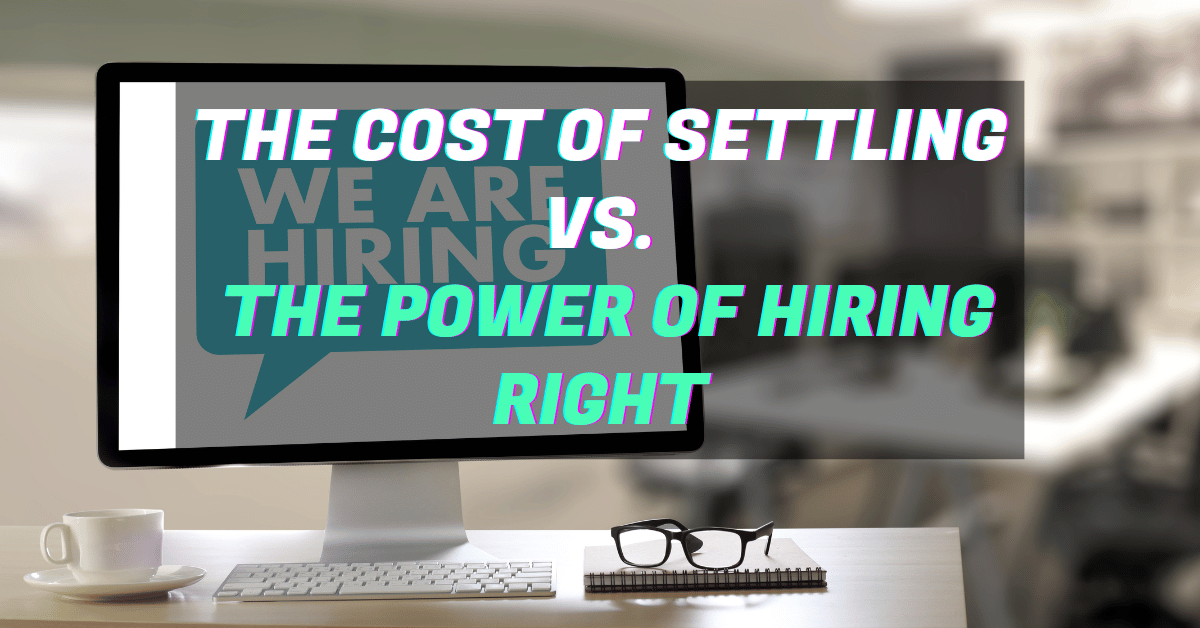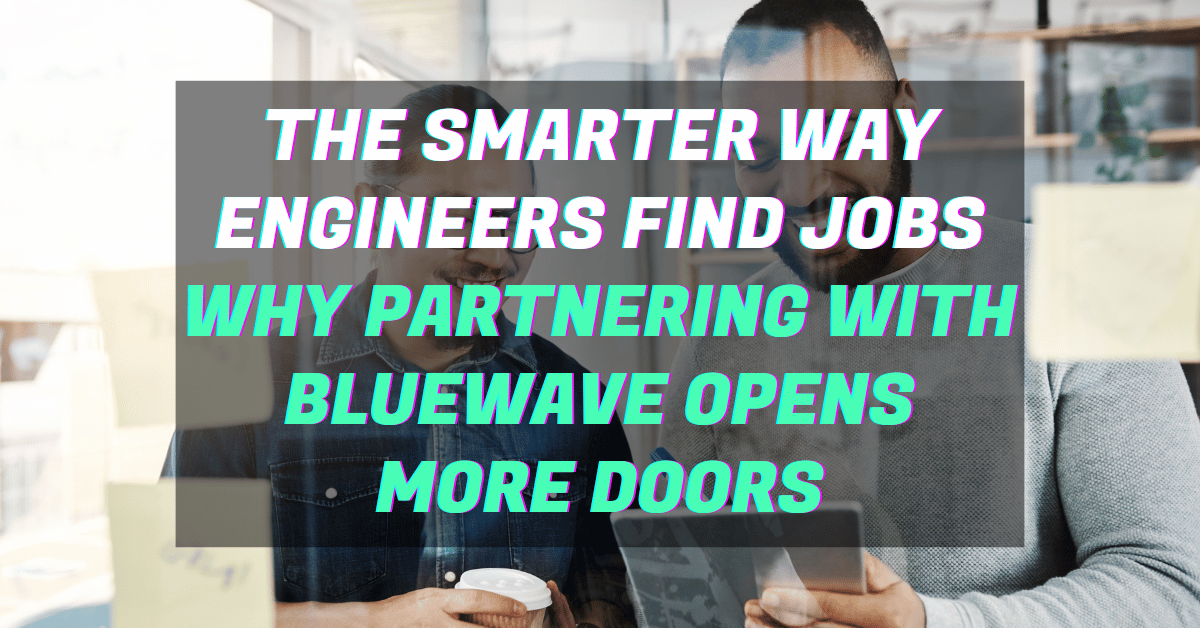LinkedIn connections are a balance of people you know, people you want to know, and people who want to know you. Here are some tips to be strategic with your connections and get the most out of the platform to grow your professional network.
Connecting with people
First things first: log in to LinkedIn on a DESKTOP device. Don’t log in on your phone or a mobile device to connect with people. You won’t be able to send a personal note with your LinkedIn connection request and that personal note is crucial! We’ll get into the personal note later.
One of the best ways to meet and connect with people is at an event or an online workshop. With in-person events, we can hand out a business card and follow up. Now, we all have our own digital business cards with the shift to the majority of events hosted online.
Take advantage of opportunities to drop a link to your LinkedIn profile in the event chat so people can connect with you. Following up with event attendees can lead to a virtual coffee, a job opportunity, or finding a mentor.
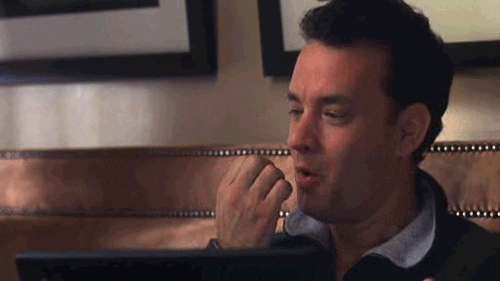
How to find LinkedIn Connections
Use LinkedIn’s search bar. Your search terms will vary based on your intention. Keywords and industry-specific terms will be your best friends and you can filter by location if that’s an important factor based on your goals. Keep in mind, LinkedIn limits your number of searches per month on free version of the platform.
If you’re looking for a job, search for business owners, hiring managers, and leadership titles. Start a conversation (it’s easier than you think, just be yourself!) and then ask about potential openings and interview opportunities. LinkedIn is a great way to get to know people professionally while also connecting with them on a personal level (ex: you went to the same school, interested in the same groups, or volunteered at a nonprofit you support).
You can also search company websites for their LinkedIn Company Page, browse “People” to find employees and managers to connect with, and then go from there. Think of LinkedIn as your professional search engine.

Connect with a personal note
Once you click that handy “Connect” button on someone’s profile, always add a personal note. Especially if you don’t have many (or any) mutual LinkedIn connections.
If you really don’t know the person you’re trying to connect with, review their profile and comment on something that you’re interested in learning more about, or something you have in common (ex: The potential connection wrote a book. You’re interested in writing a book or you’re interested in the topic they wrote about. Ask about it!).
I’ve received LinkedIn connection requests with – no joke – 7 paragraphs of how I can benefit from insurance without any sort of introduction. These people didn’t look at my work, but they sent an automated message after picking up on some keywords in my profile.
Keep the human element in your LinkedIn requests. We’ve all received spammy, mass messages and they never work. Show the value of connecting by providing value and being respectful before jumping into a pitch.

Review your connections
It can be easy to get wrapped up in hitting the coveted 500+ connection mark, BUT I recommend reviewing your list of connections every 3 months to decide who to keep and who to remove.
There might come a time when you no longer interact with certain people – changing jobs, posting different content, they’re not responding to your messages or interacting with your posts, or some other reason. Think of your LinkedIn connections as an email subscriber list where you aim for your list to be 100% valuable and engaging.
When you’re going through your list, decide if you need to re-engage with certain people with a quick LinkedIn message or an email. Otherwise, consider removing the connection. Think about the quality of your connections versus the quantity.
Add us to your LinkedIn connections!
If you enjoy our content and want to see more tips like this, follow the BlueWave LinkedIn page here and check out our individual LinkedIn profiles under the “People” tab. We’d love to connect and start a conversation!
Looking to build your team? We can help with that too! Contact us here and we’ll get to helping you grow your team.