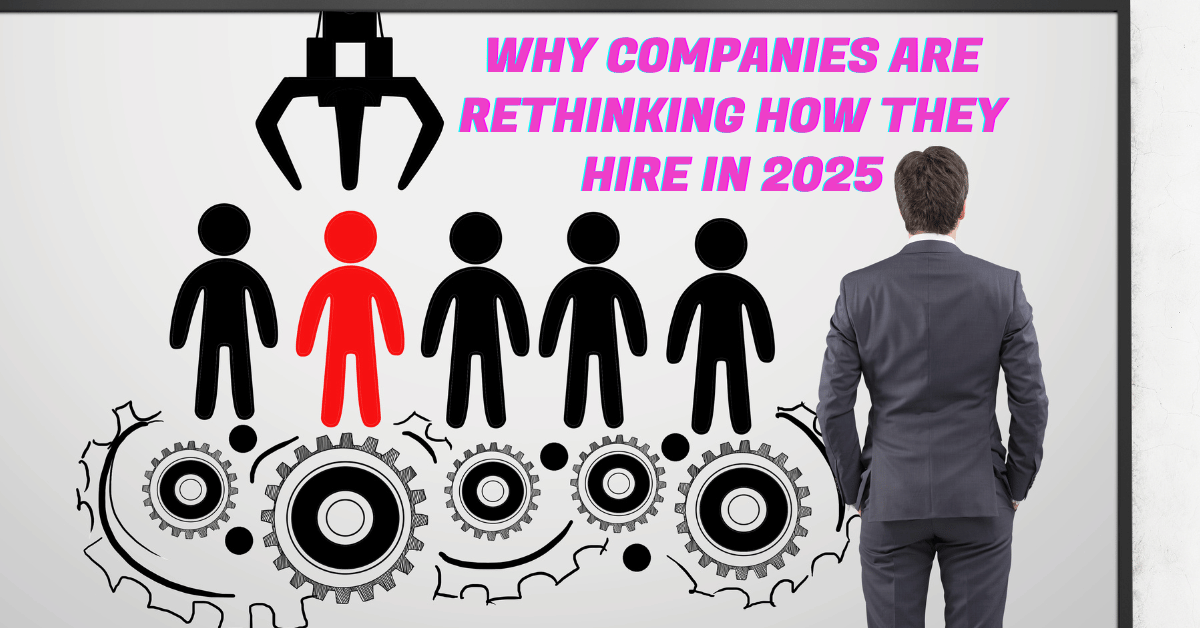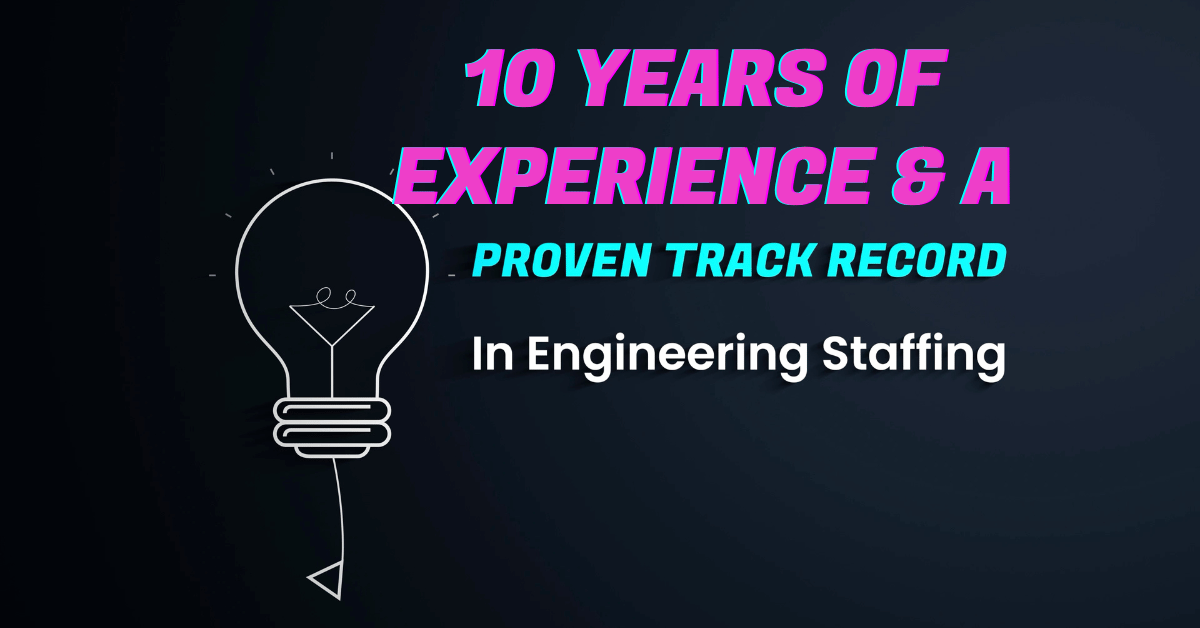Networking is a HUGE part of getting to know your community, acquiring new skills, and advancing in your career. But how do you meet professionals without meetups? How can you make yourself stand out when you’re left with digital handshakes? Cue virtual networking.
Find the right groups and events
The core four places to search for quality virtual networking opportunities are LinkedIn, Facebook, Eventbrite, and community newsletters. Let’s break it down:
- LinkedIn is a great place to interact with business owners and hiring managers. In 2016, 70 percent of professionals were hired at a company in which they shared a LinkedIn connection. With LinkedIn Live’s rising popularity, you can put your virtual networking to the test by tuning in, asking thoughtful questions, and following up with speakers after the broadcast. The platform is a vital part in connecting with potential employers and showcasing your strengths as an employee.
- With Facebook Groups and Pages, you can connect with business owners in a no-pressure setting. Discuss topics and careers with like-minded individuals in a group, or watch a Facebook Live to learn, ask questions, and leave a comment to contribute to the conversation.
- Eventbrite is an awesome event search engine that now promotes virtual events. From job fairs to webinars and virtual networking opportunities, there’s a wide range of free and paid events you can register for.
- Your local newsletter (like Pulptown) provides helpful information about what’s going on in your community, who’s hiring, what virtual events you should sign up for, and more.

It might seem overwhelming with a new webinar scheduled just about EVERY day. Now that candidates and companies shifted to online work and education, it’s important to sort through the noise and focus on quality virtual networking events.
Update your profiles
We know…it’s been some time since you’ve updated your resume and professional profiles. Now’s the time to get back at it! Spruce up your work experience and add those new certifications to your profile so you can be prepared when someone requests a link to your profile or resume.
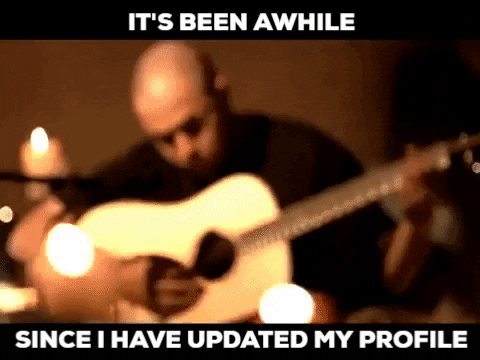
Upload a clear photo of yourself and keep your bio handy
One of the first things Devan asked me for when I started with BlueWave was my headshot and bio. I had my headshot and I had a bio. But I needed to tailor the bio for the work I was going to be doing rather than sending a generic ‘About Me.’
The same goes for your virtual networking opportunities. Whether you’re attending a Zoom webinar, a GoToMeeting, or one of the hundreds of other platforms out there, upload a clear photo to your profile in the event platform and include a tailored bio so people know who you are.
If you don’t have a professional headshot, don’t sweat it. You can take a photo at home near a window or outdoors. Aim for a plain background or a blurred background to keep the focus on you.

You’ll also need to keep a snappy bio on-hand with a link to your portfolio or LinkedIn to connect with people during and after an event. Think about how you would describe yourself to someone you’re meeting for the first time in two to three sentences. Include:
- Where you’re from
- What you do professionally
- Something you’re passionate about (ideally something related to your career, or something that led to your career)
- A fun fact or something quirky about you, like a hobby or personality trait unrelated to work
Interact with attendees and speakers
Here’s a few tips to make the most of interacting at a virtual networking event:
- Comb your hair and wear a nice shirt. Your appearance can help you make a great first impression, even if it’s on the screen!
- Take advantage of Q&A opportunities. Ask the speakers well-thought-out questions to learn and help them remember you.
- Engage with attendees. Most webinar platforms have a chat feature where you can message the entire group or send a private message. Start with sending the entire group a message at the right time and go from there. If the event host asks attendees to send a link to their profiles in the chat, do it!
- Contribute to group discussions. Share helpful information, ask questions, and bring value to breakout rooms with group discussions.
Follow up!
When you attend a networking event in person, you walk away with business cards, email addresses, and tons of people to get in contact with. With the shift to virtual networking, it’s more important now than ever to follow up with people you meet.

Set aside an hour or so once a week to write a thoughtful, personalized email to each new contact you’ve made. Give them a compliment, ask a question, and set up a virtual coffee chat if it would be valuable for both of you. If you don’t hear back from someone within a week, set a reminder to follow up again. We’re all busy and doing what we can during this time, so a little nudge might help keep you top of mind (and top of inbox) when you’re getting in the swing of virtual networking.
Get to it
We’ve given you the tools to kick off your virtual networking, but we get it. You might have questions about where to start, what groups to join, and how to get the hang of it. Our team is here for you. Contact us to chat with a member of our team, and we’ll be happy to help (for free – yes, really).