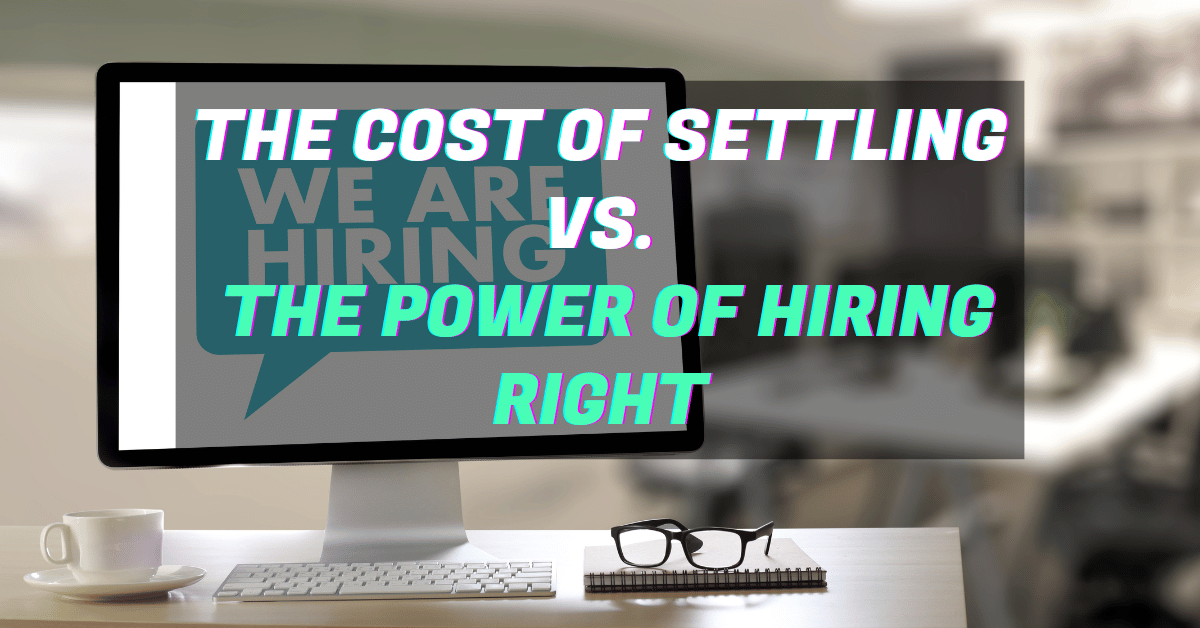We’re back with another blog post, and today we are covering Linkedin Profile Basics. Linkedin is a great resource to use not only to find a job but to build connections with like-minded professionals in your industry and beyond. Building out your LinkedIn profile is key to standing out to both potential recruiters and connections. Today we will be going over the basics, but there are so many features you can use beyond this list.
Chances are when applying for a new job recruiters and hiring managers will be looking at your LinkedIn profile. Think of it as your own digital resume, so you definitely want to put your best foot forward. Follow this LinkedIn Profile Basics checklist to get your profile looking hiring manager ready!
✔️ Profile Photo
This one is first because it’s most important when it comes to Linkedin profile basics. No one wants to connect with a faceless grey avatar. So your first step is to upload a professional headshot – not a party photo, not a photo in your car, and not an avatar unless it relates to your career.
Don’t have a professional headshot right now, don’t fret! Follow these steps and you’ll have a great profile picture in no time:
- Find your best shirt, dress, sweater, whatever suits you best.
- Try to find a plain background to stand in front of, preferably a plain wall or an outdoor setting, if you can’t get a solid background you can use a background remover tool like the one in Canva to make the background a solid color.
- Ask a friend to snap a couple of shots of you, or if you are alone you can set up your phone on a self-timer.
People want to see your face. Adding your profile photo will help hiring managers, recruiters, and your potential new connections put a face to the name on your profile and in search results.
Also make sure to remember: no selfies.
✔️ Headline
You have 220 characters to showcase who you are and what you bring to the table, so make it count. Just adding your job title is pretty basic, so don’t forget to add a little bit of spice and personality.
Your headline should include:
- Who you are
- What you’re passionate about
- Who you serve (the customers you work with, their industries, etc.)
- Your title(s)
- The company you work for (if you want to showcase that)
You can be strategic about this to include a mix of your professional and personal life. Let’s say you’re a marketing manager at a local startup and you like to garden on the weekends. Your headline might look something like this:
Marketing Manager @ Startup CO. | SEO | Google Analytics | Green Thumb
Separate information with long lines (|) to make it visually appealing. Keep in mind: your headline should contain keywords to help hiring managers, recruiters, and people looking to network find your LinkedIn profile.
✔️ Location
Adding your location can help you find and network with professionals in your area. As a job seeker, this will help you land a job in a specific location. If you’re planning to relocate, think about updating your location to the new city you’ll be residing in to help find jobs proactively.
✔️ Industry
Choose the industry you’re currently working in. While your industry won’t be displayed on your profile, it will show up in a LinkedIn search and in Google search results. This is especially helpful for hiring managers and recruiters to connect you with the right opportunities.
✔️ About
This is where you can really get creative! You have 700 characters to showcase the highlights of your professional journey, with plenty of room to add some personal details. Don’t assume that just because it’s further down on your profile that people won’t read it, they will so make it something you’re proud of!
✔️ Experience
This is where you really get to show your stuff. For each role, you’ll want to include 2-4 bullet points, similar to those you’d put on a resume. A few tips to note: make sure you include quantifiable achievements (ex. increased ROI by 25%) and be sure to use active verbs rather than passive statements.
In your Experience section, you can also showcase links to clips, photos, and projects you worked on while you were at the company.
Don’t worry about gaps! So many people have them in their resumes because:
a) A previous job didn’t contribute to their career growth
b) They took time off/traveled
c) They were furloughed
You’ll be able to explain the reasoning for the gap in your interview if it comes up (just make sure not to lie about a gap on your profile).
✔️ Education
Technical Schools, Colleges, Universities, ETC…
Make sure to add your completed education (technical college, university, graduate school, etc.) as well as any continuing education courses. This is also where you’ll add your major, organizations you were involved in, and any extracurriculars you participated in.
Adding your graduation year isn’t required but it can be a conversation starter to reconnect with old classmates or people who just graduated the same year as you. Some employers might have attended the same school or might know someone who went there!
Don’t sweat it if you didn’t attend college. You can focus on your work experience and skills in your profile.
Also, it’s not necessary to add your high school to the Education section, so you can just leave that one off.
✔️ Licenses & Certifications
Add certifications you’ve earned, like Google, HubSpot, LinkedIn Learning, Free Code Camp, etc. Licenses and certifications show hiring managers you’ve put in work to further your education in the industry.
✔️ Volunteer Experience
According to this LinkedIn survey, 1 of 5 hiring managers said they’ve hired a candidate due to their volunteer experience. Volunteering provides the opportunity to grow, develop social and professional skills, and build professional relationships. This can be invaluable for you as a candidate.
✔️ Skills & Endorsements
You can add up to 50 skills, including software you’re proficient in, skills, leadership & management abilities, and more. This is your chance to put the spotlight on what you know and how you communicate. Once you list your skills, your coworkers, friends, managers, and people in your network can endorse you!
✔️ Accomplishments
Add awards you’ve received in school, at your job, or even placing in that half marathon you trained for all year. You can toot your own horn here by listing languages you speak, organizations you belong to, and publications you’re published in.
Creating an Awesome LinkedIn Profile
Build your LinkedIn profile step-by-step. You don’t have to update it all at once just start with these LinkedIn profile basics. Take it at your own pace and watch the new connections roll in!