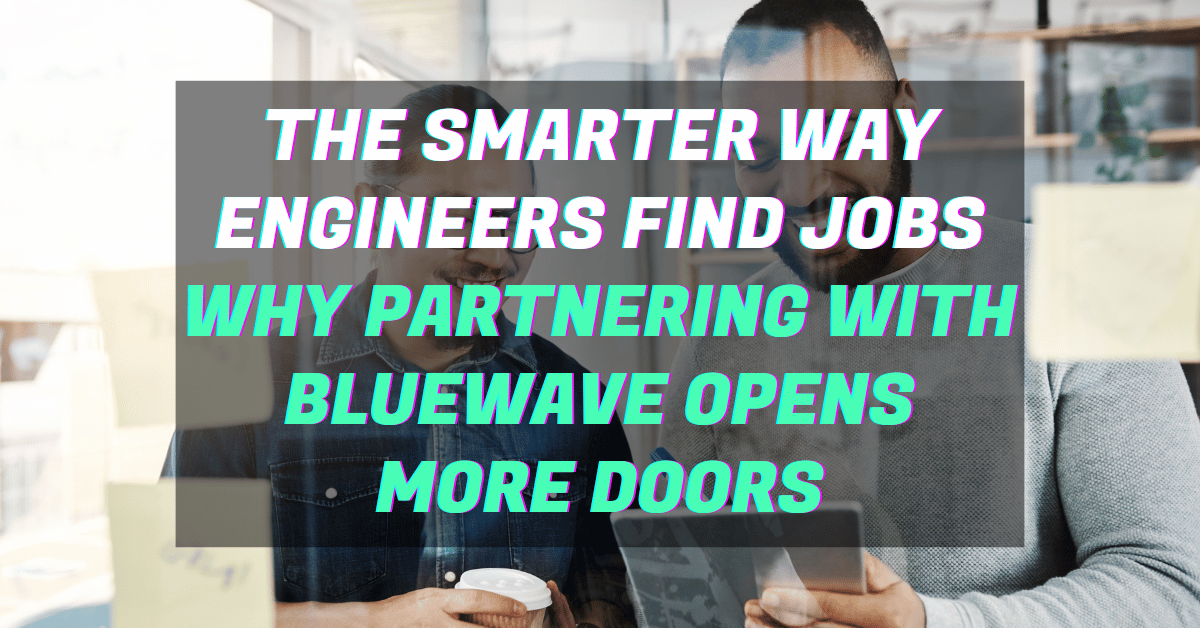While remote work is nothing new, it’s become the new norm in 2020. Whether you’re Zooming, Meeting, or Slacking, there’s a lot that goes into staying on track and in contact while communicating with remote teams.
Managing a team…without micromanaging
First things first, let’s talk about managing a team. As a manager, it’s your job to lead your team and build trust with them. People are being more honest and vulnerable since working from home with kids, fur babies, spouses, and roommates roaming around. You might even hear a random microwave beep on a phone call.
It’s important to check in with your team. Ask how they’re doing. See if there’s anything they need help with.
When I first went remote with a team, we met daily to kickoff the day. That helped us understand who was working on what client, to ask questions, and to share company updates with our manager. Early communication can help set up your team for success.

Make sure your team meets deadlines
Working from home can also be a confusing time for employees and managers. As a manager, you want to know if employees are completing their tasks, helping clients, and hitting deadlines. If your team isn’t meeting deadlines, ask them why.
Chances are, someone might be need help with a task, or they might be taking care of a personal situation. Offer employees resources and enlist the help of another team member to assist with tasks. The important thing is to understand what’s going on from every level of your company so that you can divide and conquer projects.

Overcommunicate
Sometimes online messages can be misconstrued, especially with chats and virtual communications. Chats are traditionally a form of digital short-hand communication, so we tend to abbreviate, use acronyms, and write in a way where we assume the other person knows what we’re talking about.
As an example, I sent a mile-long email to my boss a few months ago in response to a question because I like to find solutions and be thorough with responses. As it turned out, the original question was much simpler than my response. I wrote a much longer response than needed because I misunderstood the message.
Employees: ask questions! Clarify the message before responding. It’s OK not to know something or to be unsure. It’s better to ask questions and understand the message than to assume you understand and go in the wrong direction later.
Managers: make emails, chats, and any other form of communication as clear as possible for everyone. If you know a team member is new, send them a separate email with helpful company resources, tailored to their knowledge.
Educate your team on client communications too. Every email, live chat, phone call, and ticket request should be clear in case another member of the team needs to jump in at any point. Clear documentation is critical to reference projects and client requests.

Communication tools
Some of our favorite tools for communicating with remote teams include:
- Slack / Discord
- Keep in touch with everyone
- Share success stories
- Slack and Discord can help you stay updated on company news, ask questions, and hop in fun channels to swap ideas for music, fitness, and other randomness.
- Zoom / Google Meets
- Schedule client video calls and candidate interviews
- Google Drive / OneDrive
- Keep company files organized and easy to access
- Shared files help teammates collaborate on documents, spreadsheets, photos, and more
- Asana / Notion
- Stay on track with deadlines
- Create a content calendar
- Tag team members to send a notification
- Virtual team building
- Virtual happy hours
- This was a great way for me to get to know the BlueWave team earlier this year! Plus, we got creative with our favorite virtual backgrounds and Downtown Orlando spots.
- Virtual happy hours can bring your team together outside of work no matter where they are.
- Virtual rewards
- BlueWave rewarded the team for hitting company goals with a Goat2Meeting – a virtual farm tour.
- Virtual rewards can be a fun way to keep in touch and enjoy an activity together.
- Virtual happy hours
Check out our full list of technology tools for working remote.

Ready to get your remote team on track?
Remember to use these tools, programs, and tips to keep everyone on the same page when communicating with remote teams
If you’re ready to grow your remote team, we’ve got you covered! Tell us what your goals are, what positions you’re looking to fill, and we’ll take care of the rest. Contact us today to help grow your team.