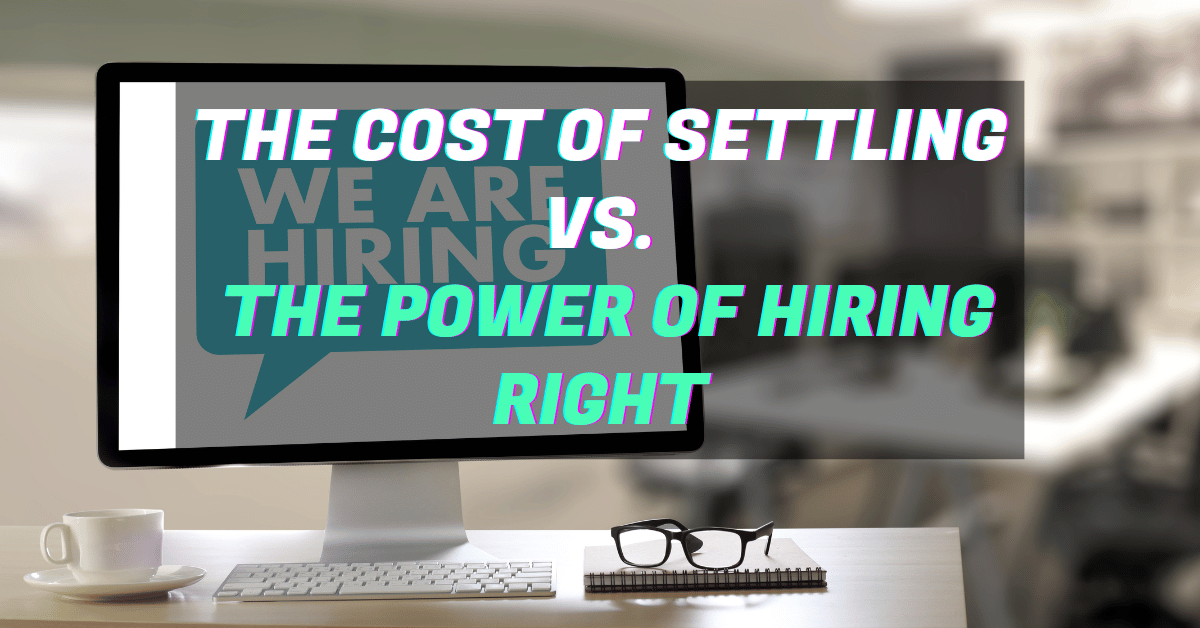A performance review can seem intimidating. You’re sitting down with your boss to discuss the good, the bad, and the future. Throw in the virtual element and now you can’t even break the ice with a good company joke. (Because, lagging.) But don’t sweat it! We’ve got some tips on how you can prep for your virtual performance review so you can log on confidently.
Review your most recent evaluation
One of the first things you should take into consideration is your last assessment with your boss. Review your boss’s notes if you received a copy of the evaluation, plus any recent emails to scan for special projects, requests, and goals you’ve discussed.
Use a physical notepad (yes, this still exists) or create a digital sticky note on your computer with some talking points for your virtual performance review. Reflect on what you’ve accomplished between the last evaluation and now and make note of any roadblocks you have questions about or need help with. Look at this review as an opportunity to pick up where the conversation left off.

Where are you now in your role? Where do you want to be?
If you’re new to the company, you might have a lot of opportunities to learn and grow. If you’ve been in the same role for the past few years, you might be at a point where you want to explore other responsibilities within the company.
Either way, reflecting on where you are in your role right now can give you insight on how happy you are in your position, if you’re being challenged enough, or if you want something more from your job. These are all great talking points to consider for your review.
Brainstorm your goals
Think about concrete goals you want to achieve at the company. Maybe you have some quality assurance knowledge and coding experience, so you want to start testing apps to be considered for a development role later on. Or maybe you want to learn more about what type of work other people do in different departments so you can highlight company strengths when you’re talking to customers.
Jot down these goals so you and your boss can brainstorm a list of action items together. Bringing some of your own goals to the table can help make their job easier and show your interest in advancing your career.

Prepare questions for your virtual performance review
So, you’ve done your homework and listed your goals. Now it’s time to brainstorm questions for your boss. Consider where you are in your career, where your team is, and where the company is at. If you’re working in sales, ask something along the lines of: “Are there upcoming feature releases we can promote?” or “Are we offering any promotions?”
If you’re working in customer service, ask questions like: “What are some customer pain points right now?” or “How was your conversation with X client? What feedback did they have on our products and services?”
Managers have access to high-level information, including new products and suggestions from their top clients. By asking about this information in your virtual performance review, you can open up the conversation to show your interest in the future of the company and learn how you can become a more versatile employee.
Log on at least 5 minutes before your scheduled review
If you previously met with your boss in the office, you’d probably walk in a minute before the review. Moving to a virtual performance review is a bit different. Now that you’re working from home, you must consider the unpredictable factor of technology.
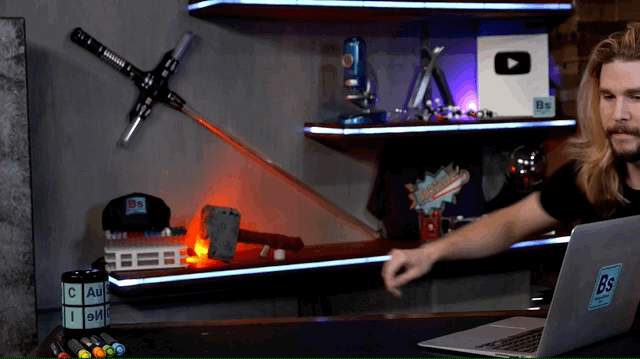
Logging on to your virtual performance review a few minutes early can help you check some important things, like:
- Clearing your work area
- Testing your mic and video
- Removing that virtual beach background
- Making sure you have a good internet connection
Click that meeting link at least 5 minutes before the start time to give yourself ample time to set up.
You’ve got this!
Now that you have the scoop on prepping for your virtual performance review, it’s time to get to it! Apply these tips while you’re working from home, and you’ll do great. If you still have questions, contact us today and we’ll be happy to help.